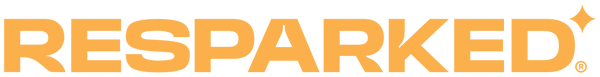The Customizer is a gateway to creativity: versatile, easy to use, and designed for fun. Whether you’re engraving, sanding, or polishing, it works seamlessly on wood, metal, glass, and more. No matter your skill level, it simplifies crafting and brings joy to the process, helping you bring your ideas to life effortlessly.
🌟Ignite your creativity: Add your unique flair to any item.
🌟Versatility at its best: Works effortlessly on wood, metal, glass, and more.
🌟Creation, simplified: Easy and fun, no matter your skill level.
🌟Unleash your imagination: Explore new ideas and create without limits.
🌟DIY magic at your fingertips: Ideal for craft projects and everyday tasks.
🌟Cost-Efficient: Save money by creating personalized items.